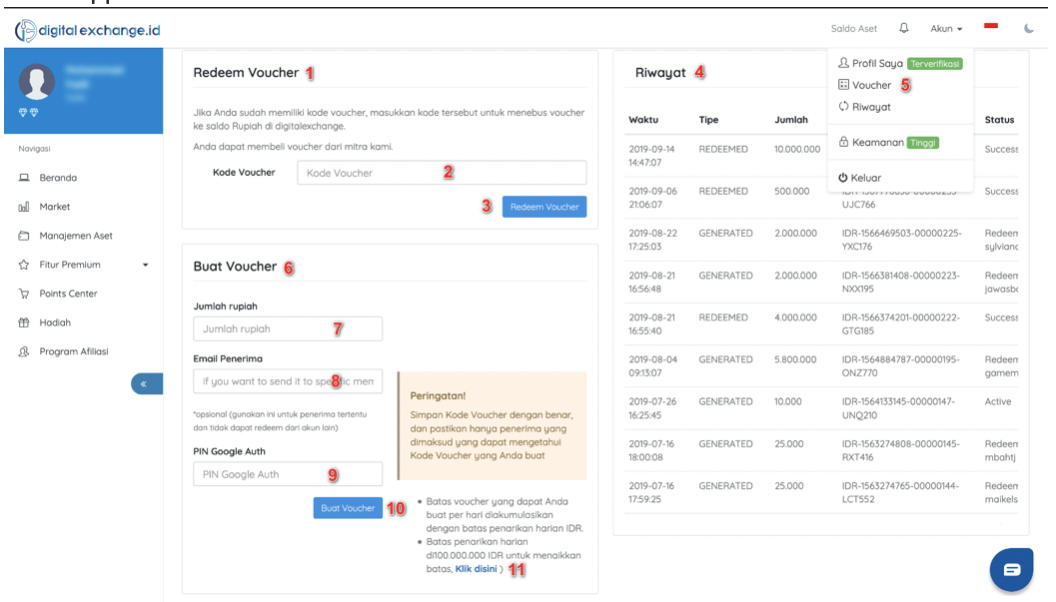digitalexchange.id has a feature for making vouchers, the use of vouchers themselves can be as shipping and deposit, then there's anything on the voucher page with the following information:
1. Redeem Voucher is a voucher redemption place by entering certain codes
2. Voucher Code is a column where you enter the code to make an exchange to Rupiah
3. Redeem Voucher button to exchange.
4. History is a column of information about vouchers that you have sent or used which contains the time, type, amount and status
5. Voucher adalah menu Voucher yang akan keluar ketika kamu klik akun
6. Voucher is voucher menus that will come out when you click an account
7. The rupiah amount is the column where you fill in the amount of rupiah that you want to make
8. The recipient's email is a column to fill in the recipient's email (when the email is filled out, the voucher can only be used by the email that we fill, but if we do not fill it in, the voucher can be used by anyone who gets the voucher code
9. Google Auth PIN / SMS code is a column that must be filled after creating a voucher
10. Create a voucher is the approval button, be sure to check the email to confirm delivery after confirming the voucher will come out on the bell logo and history. You can also check the email to get the code
11. detailed information when you want to make vouchers above 100 million