To deactivate your 2-Factor Authentication account on digitalexchange.id, members can follow the steps below:
1. Login at digitalexchange.id
2. Select Account -> Security
Click disable
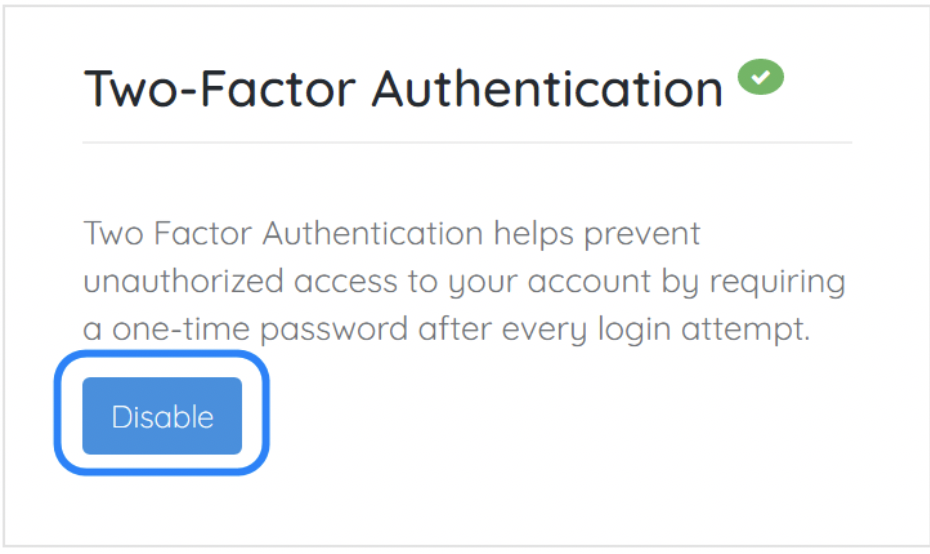 4. Then the menu will appear as below:
4. Then the menu will appear as below:
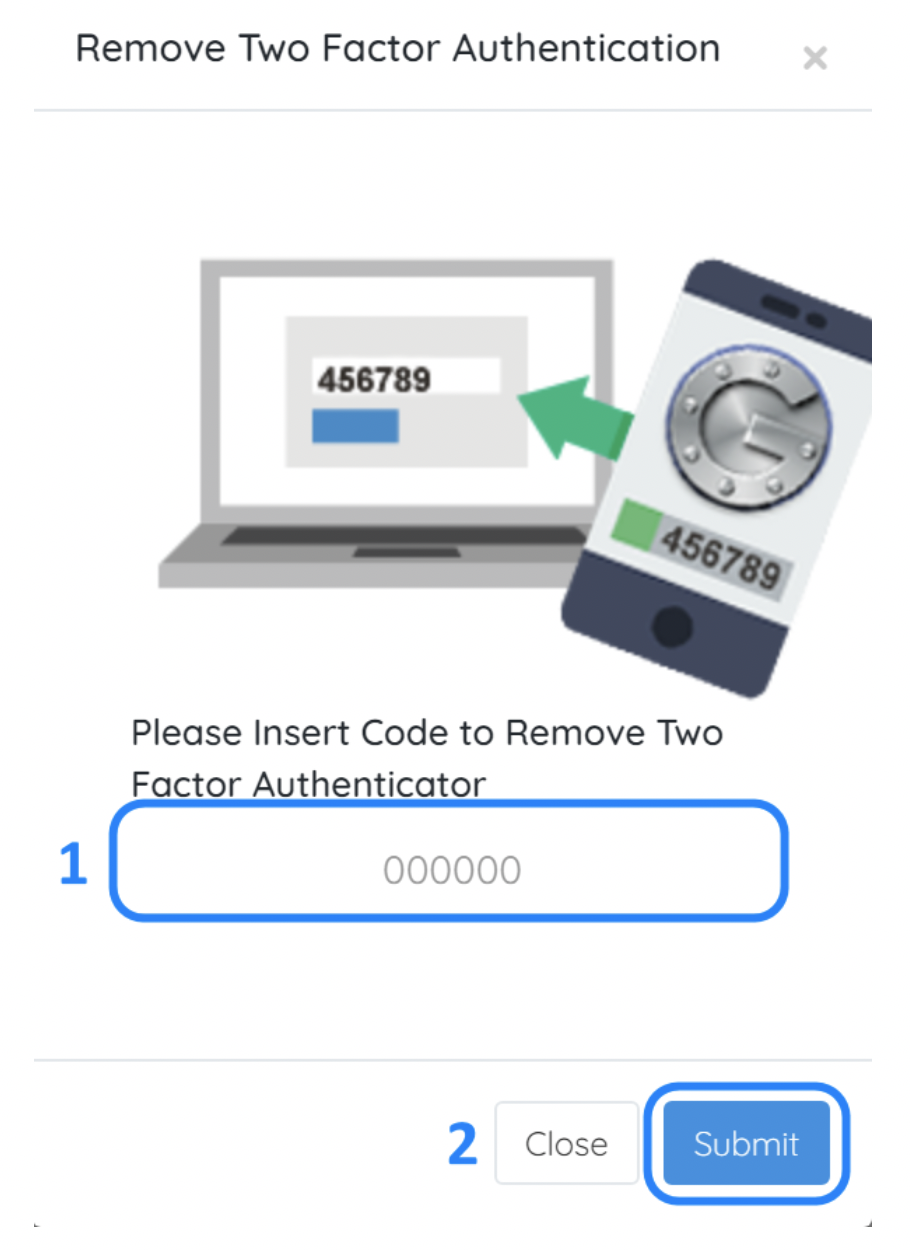
Explanation:
1. Enter the code obtained from generate on your cellphone
2. After that, click submit

