- Open the digitalexchange.id website
- Click account
- Enter your Handphone number (make sure the Handphone number has never been registered)
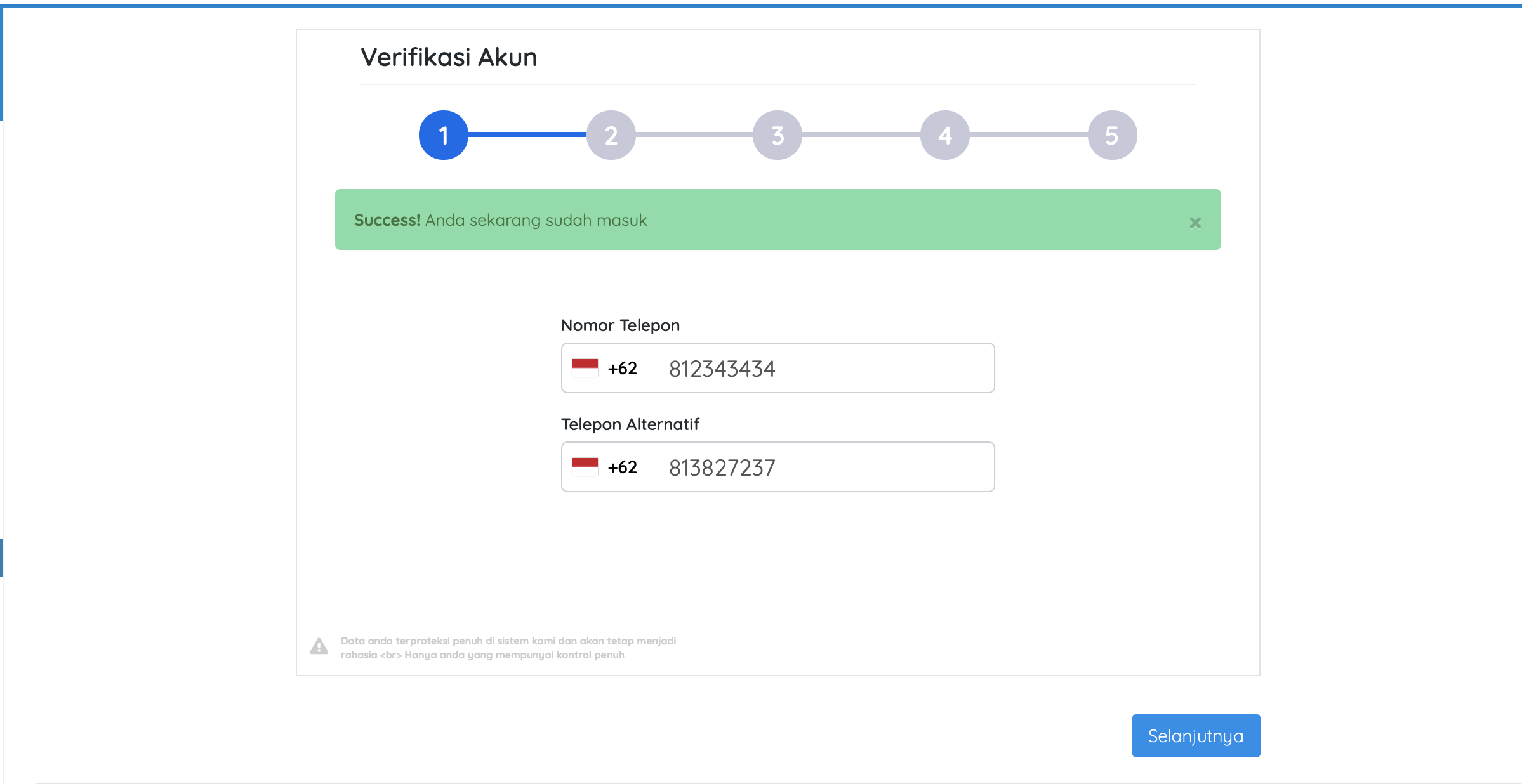
- Click send verification document
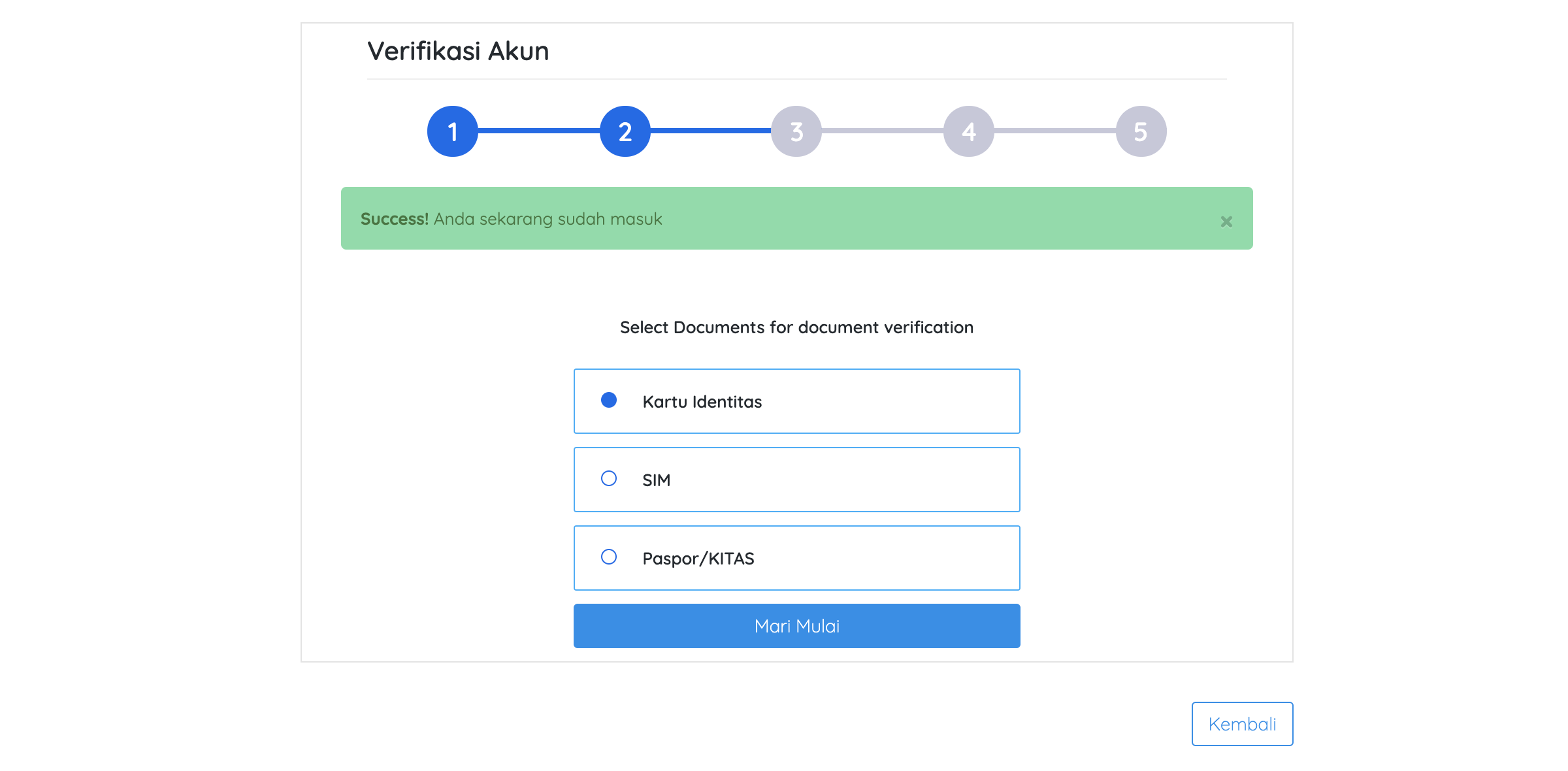 Choose what documents you will use (KTP, SIM, Passport)
Choose what documents you will use (KTP, SIM, Passport)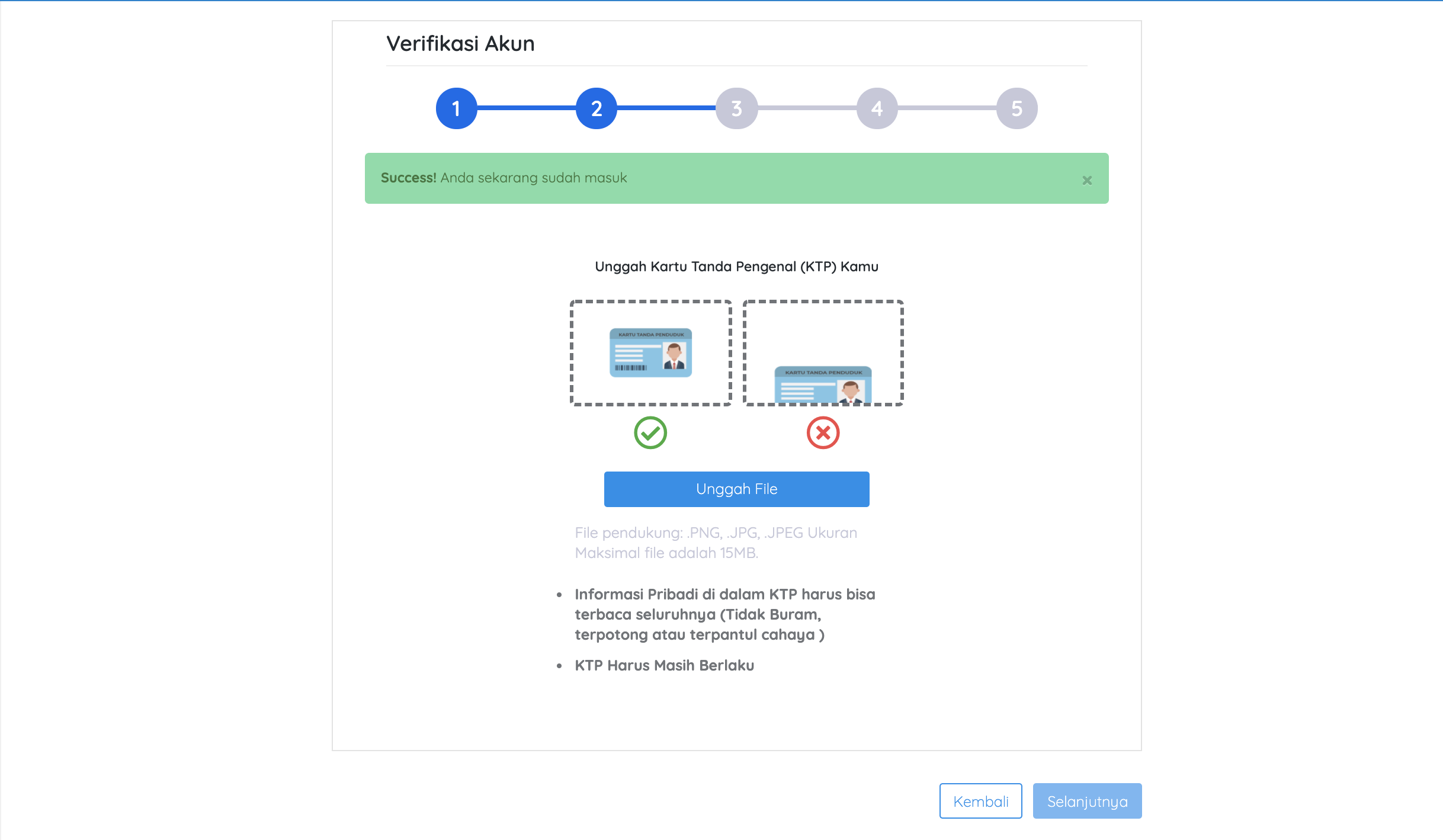
- Then upload a photo of your document (make sure the photo is clear)
- Take a selfie with a selfie holding a KTP
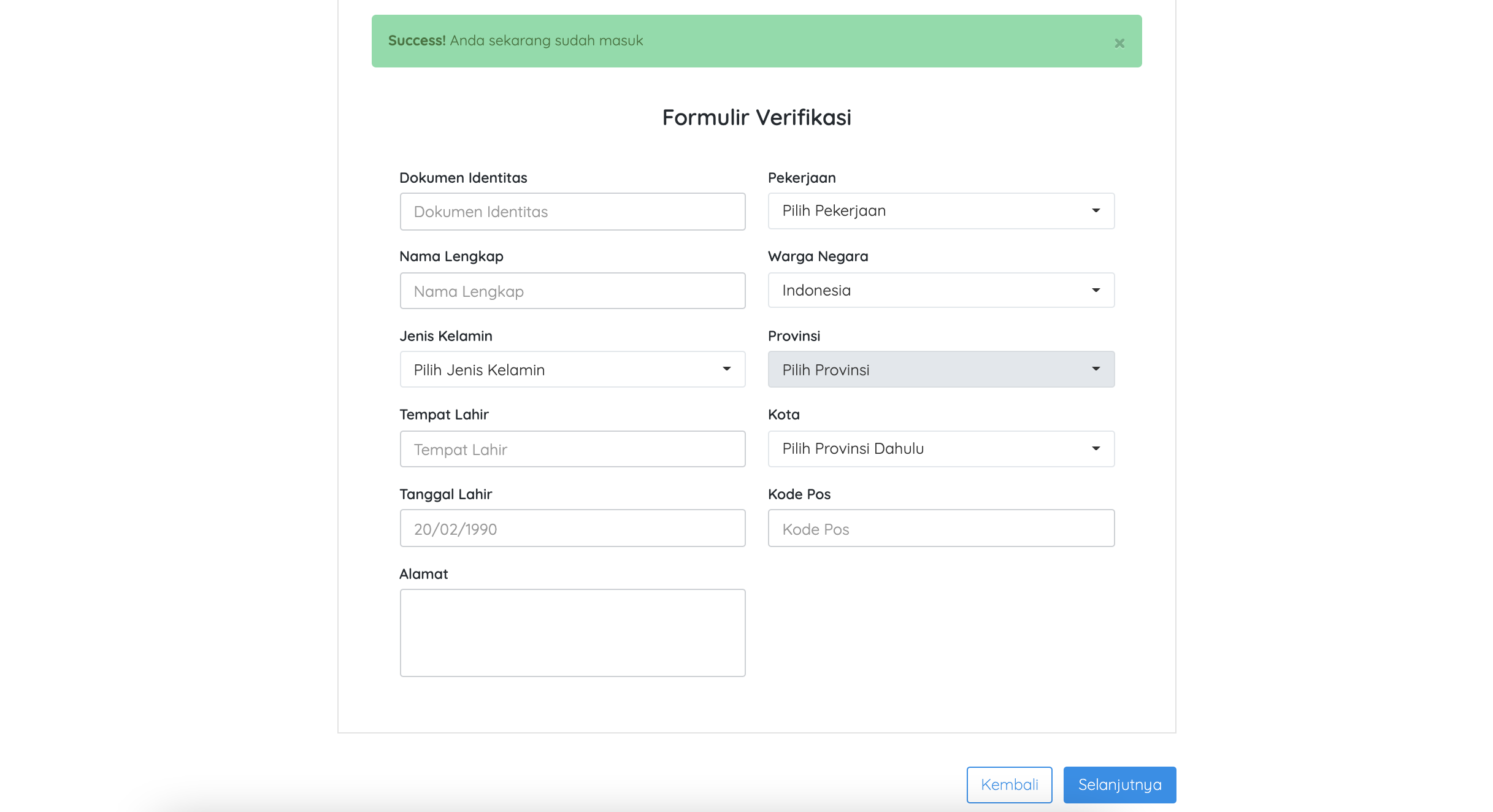
- ake a selfie with a selfie holding a KTP
Click take a photo make sure your photo is clear
And fill in the fields below
After all, make sure it is filled in correctly, click submit
You only wait 1x24 hours for verification to be approved by the admin

© Copyright 2026 Digital Exchange Indonesia - All Right Reserved
