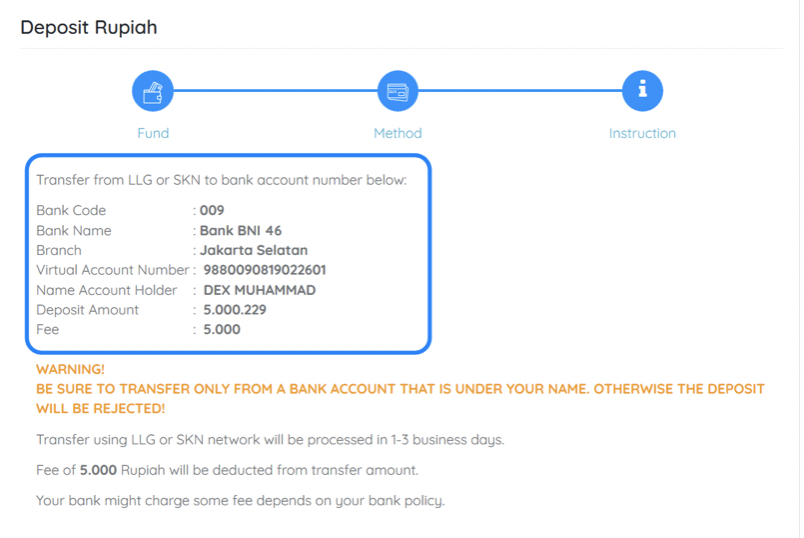How to deposit to digitalexchange.id?
1.Enter the management asset page then select IDR (Rupiah)
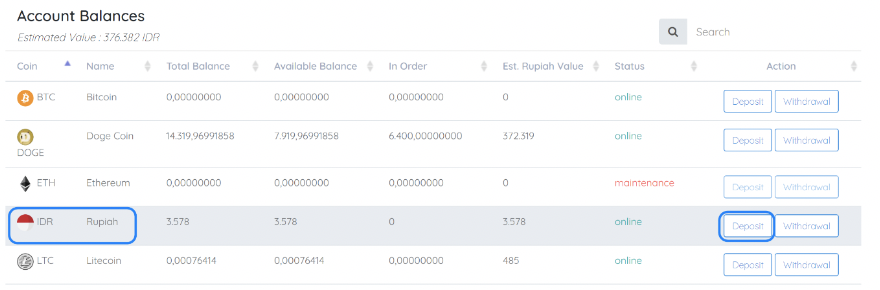
2.Read information about the deposit, one of which must use a bank account according to the name of the registered user if you understand clickI Understand, Continue Deposit
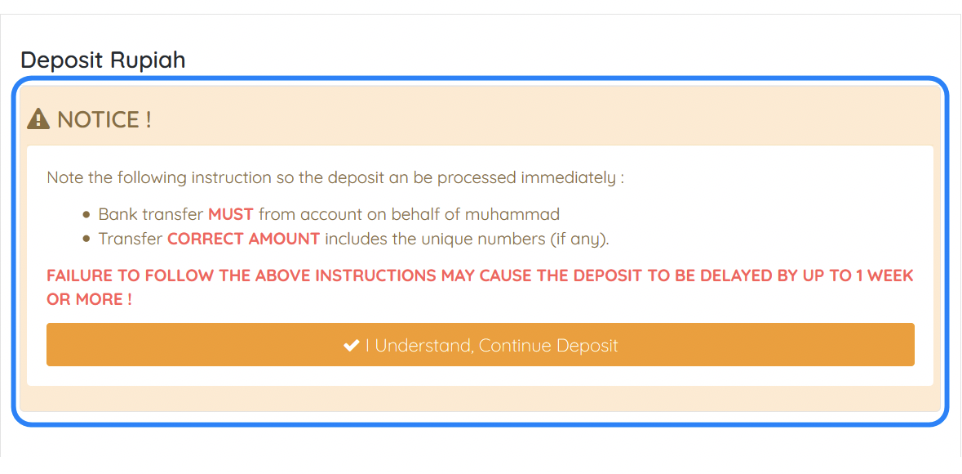
1. After that, the columns that must be filled out include:
1. Deposit Amount Filled with the Rupiah Value that you will deposit
2. Deposit Using Filled with which Bank you will use for several Banks, including BCA Mandiri etc.
3. Transfer Method Filled with the transfer method you use can ATM, E-Banking, Mobile Banking
4. Your Bank Acount Number Filled with the account number you use
After everything is filled in, you click next
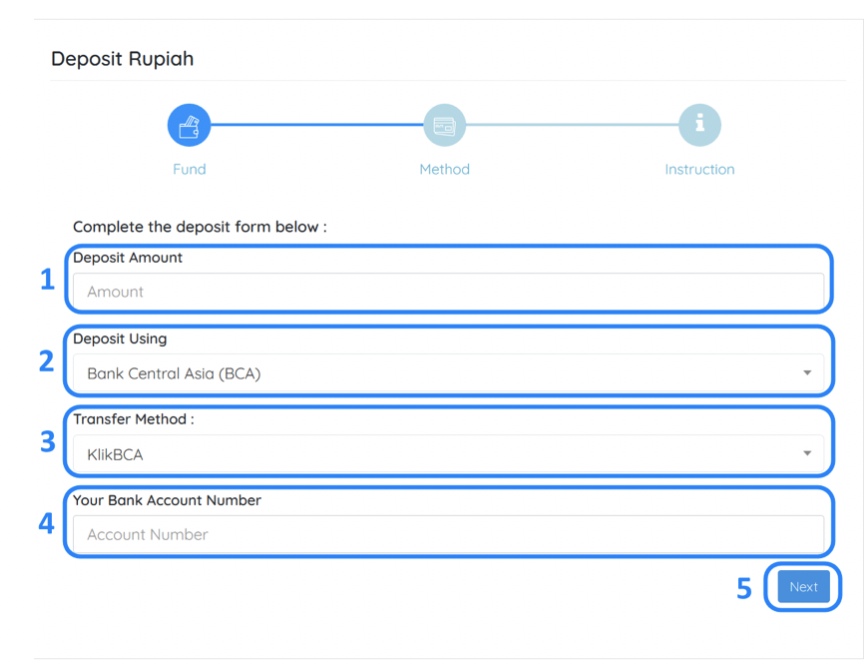
4. After Next the column will appear below:
1. Deposit Amount provides information about your money to be deposited
2. Depost Method provides your transfer method information
3. Then clicking BNI Virtual Accont is a bank account owned by digitalexchange.id
3. Then you click next
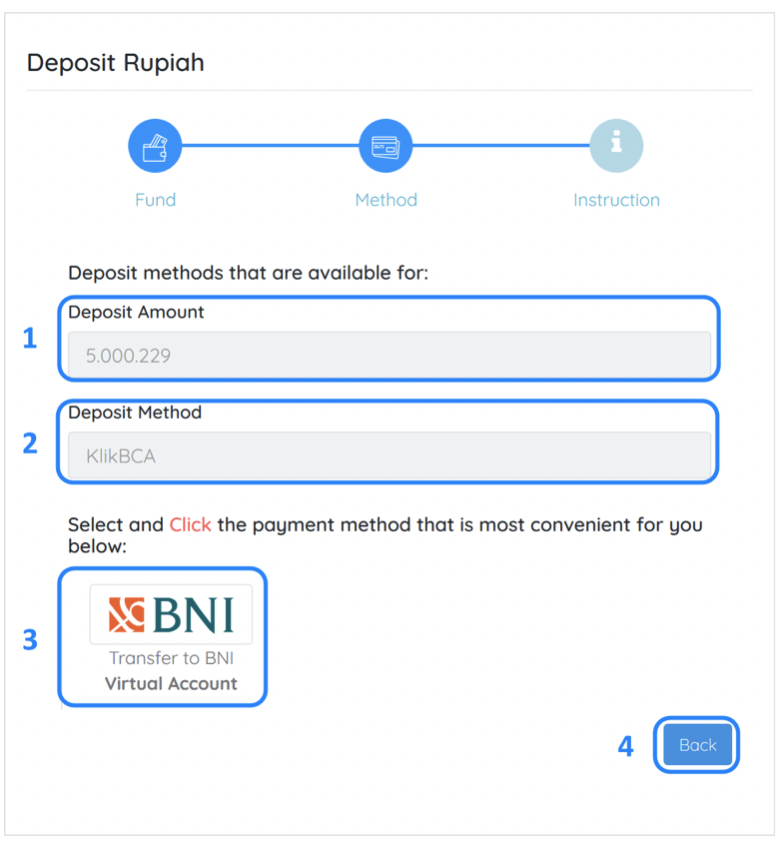
5. If you deposit under 10,000,000, you will be directed to use a Virtual Account. If you deposit 10,000,000, there will be 2 choices, namely Virtual Account and LLG / SKN / RTGS manual
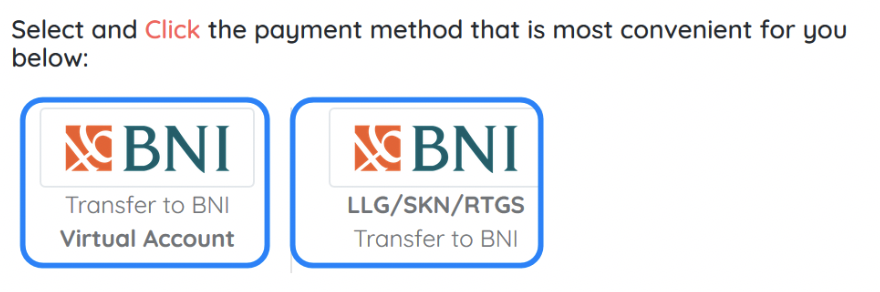
6. After that you click LOGO BNI & nbsp ; then the command below will appear
1. You are directed to transfer to the virtual account number with the amount listed, do not forget the unique number
to transfer via Virtual Account will enter, but manually enter between 1-3 working days