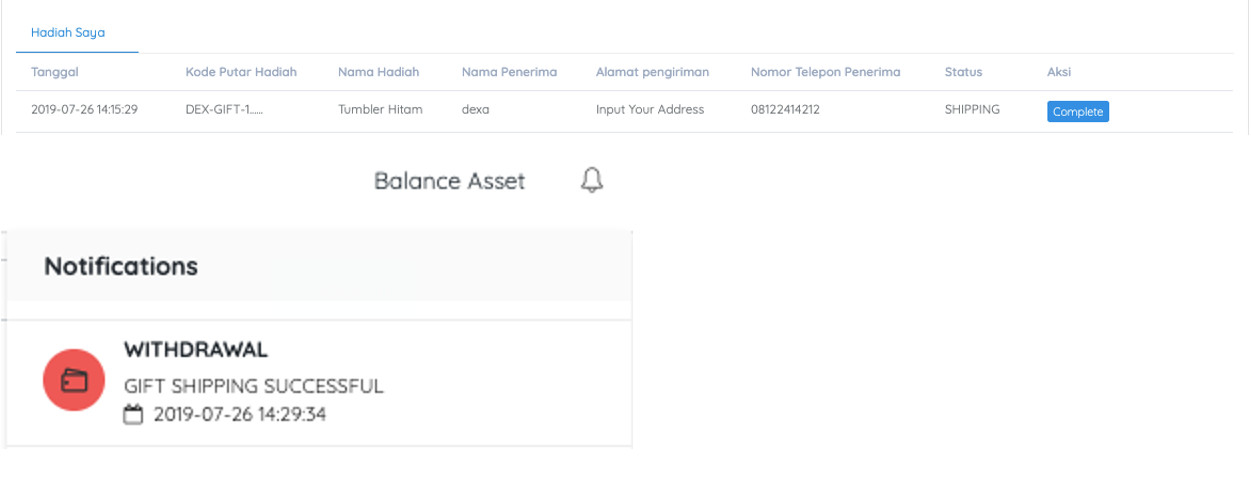Follow the steps below to redeem point digitalexchange.id
1. Open the digitalexchange.id web page
2. On the menu sidebar select "Point Center"
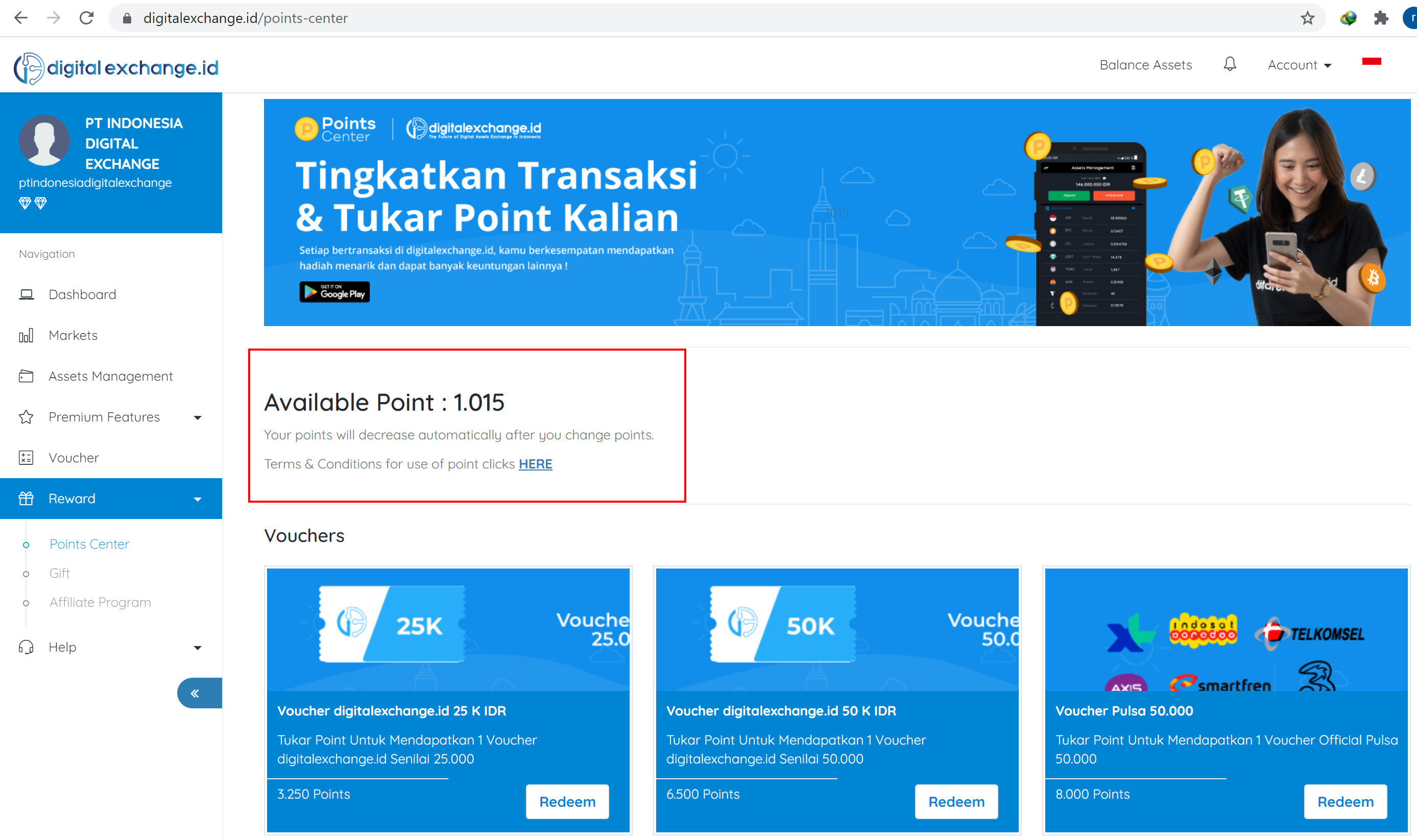
3. On the sidebar menu select "Point Center"
4. Total Points that the user has
5. Exchange points for a "Roll Gift" voucher and don't forget to read the terms and conditions listed if you have selected "Buy"
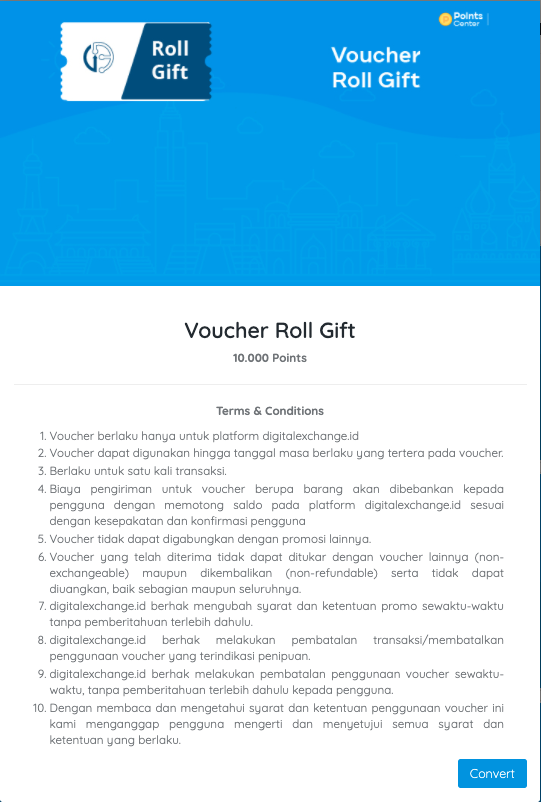
4.The voucher that has been exchanged will appear in the "My Voucher" column

5. Select the Roullete voucher that has been redeemed in the "My Voucher" column then select "Use"
6. After selecting "Use" and success, the voucher code will be sent to the user's email and a notification on the bell on the website. The page will move to the "rewards" page.
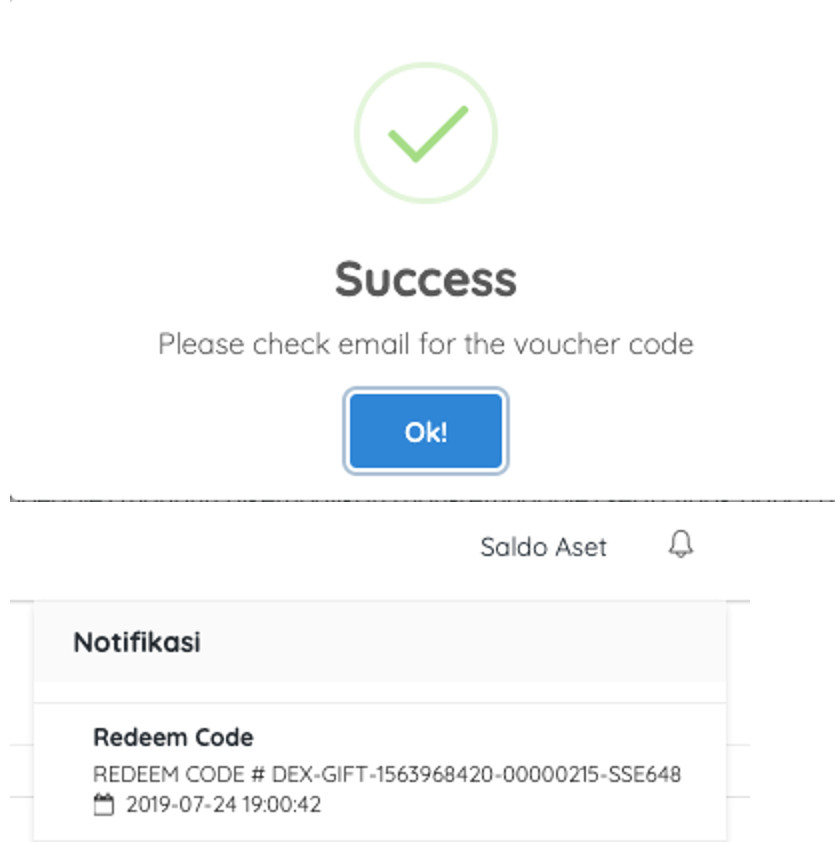
7. Enter the voucher code in the "Redeem Gift Code" column in the "Gift Play Code" Column. Select "redeem". Make sure you have read the Terms & Conditions.
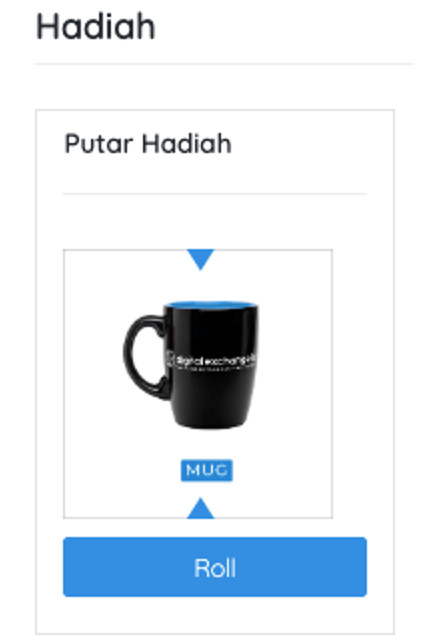
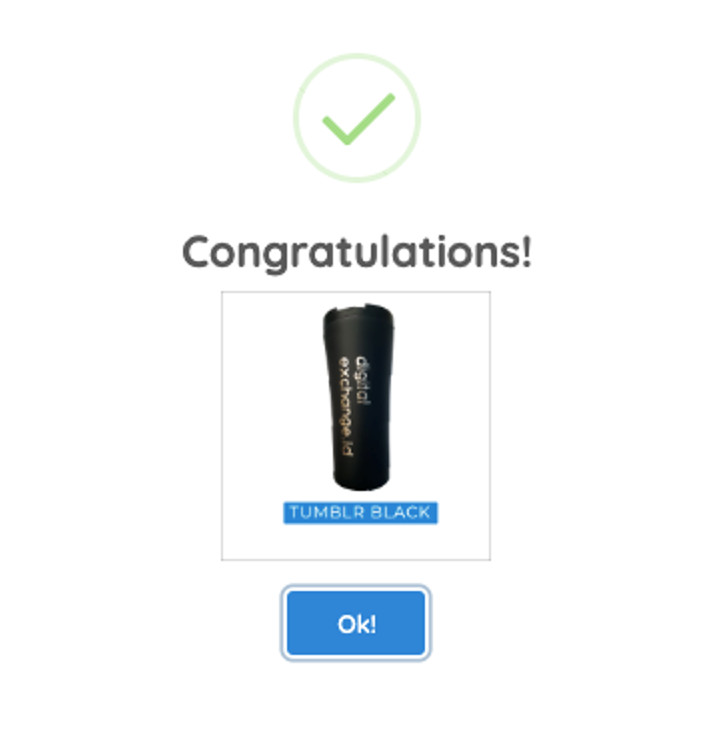
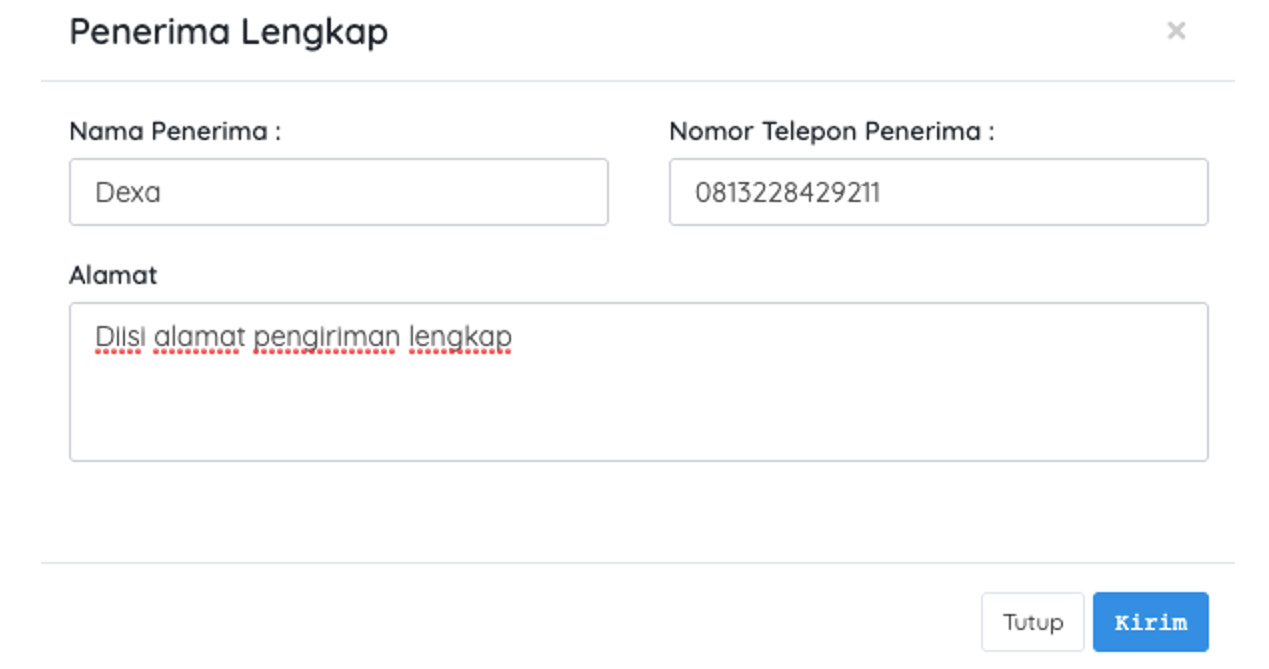
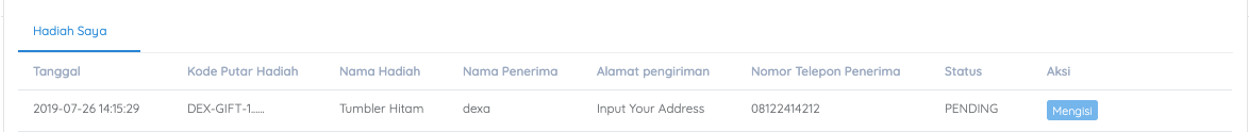
11. If digitalexchange.id has accepted, the "Status" will change to "APPROVED" then click "Confirm". Read all the instructions listed, if you agree, click "Confirm"
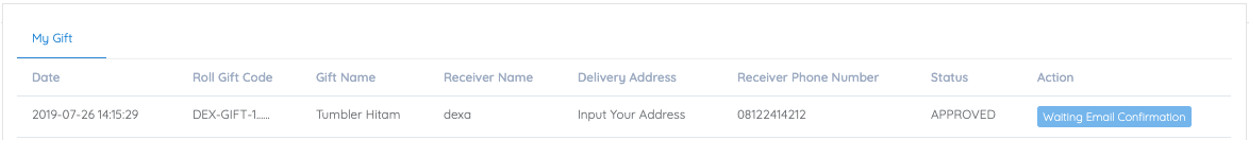
12. After success there will be a confirmation email in the "My Gift" column, it will change to "Waiting Email Confirmation"
13. If digitalexchange.id has confirmed, a delivery receipt number will appear. Shipping No. can be seen in the notification bell / emailed by the user and the Status in "My Gift" will change to "Shipping". The receipt number Can also be checked on the "Complete" button