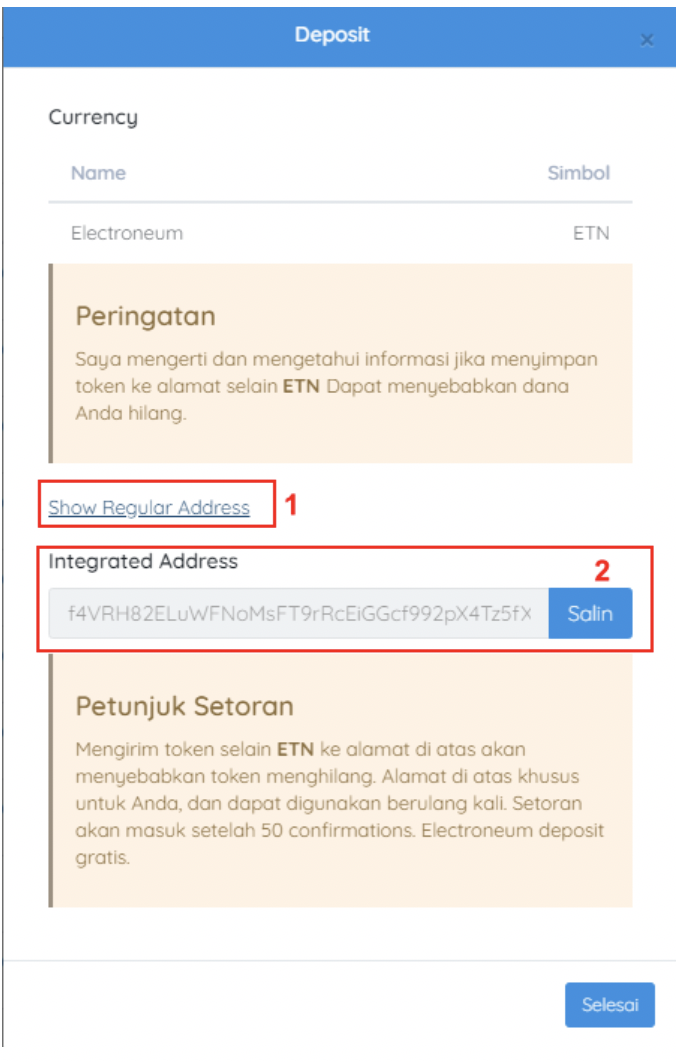First Login to digitalexchange.id
Then select 1. Asset Management
2. Select ETN (Electroneum)
3. Select Deposit
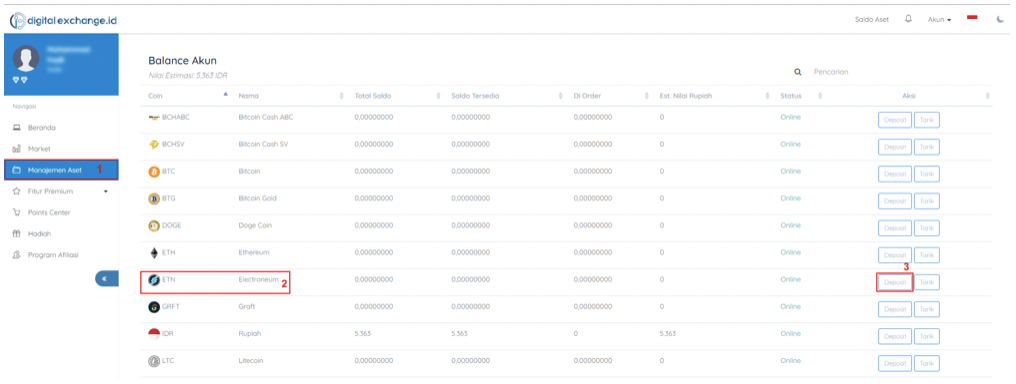
There are 2 ways to deposit
1. With Payment Id
With Payment ID. You must enter your payment id (1) and also etn address (2)
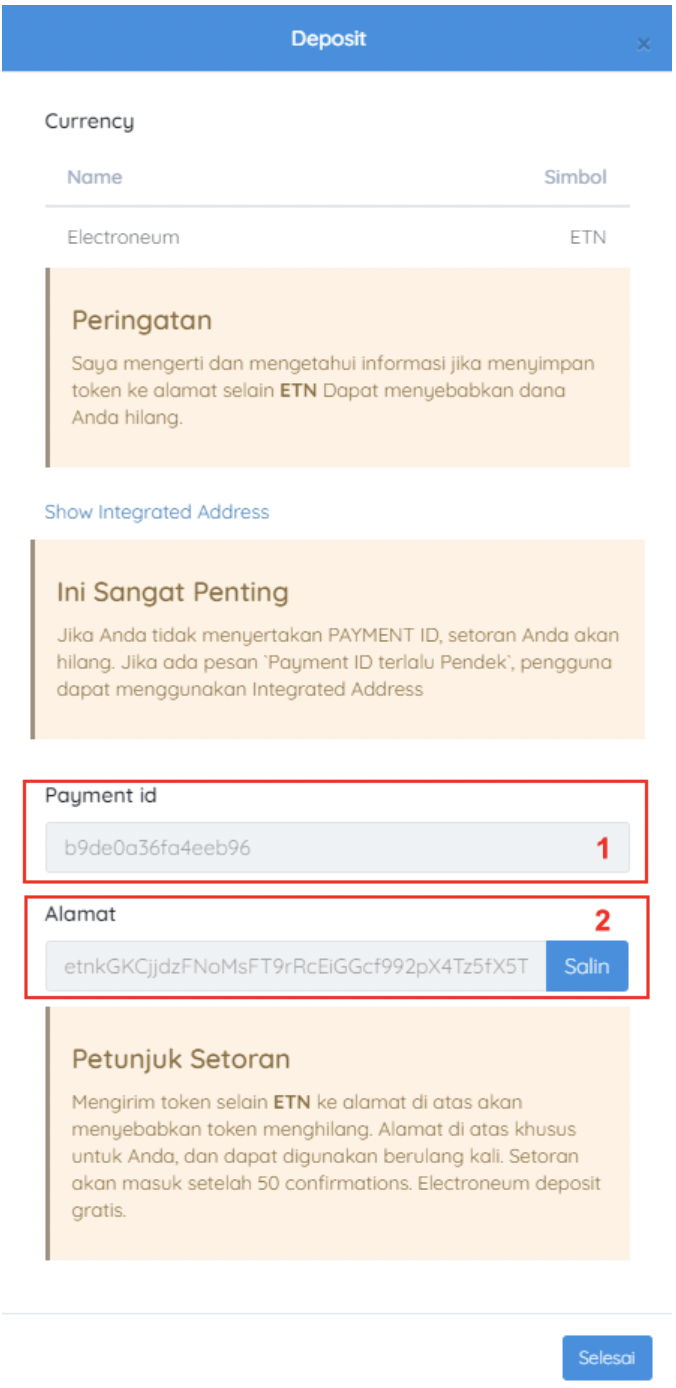
2. With Wallet Integration
With Address integration. All you have to do is click "Show Integrated Address (1) then copy (2) the address to make a deposit