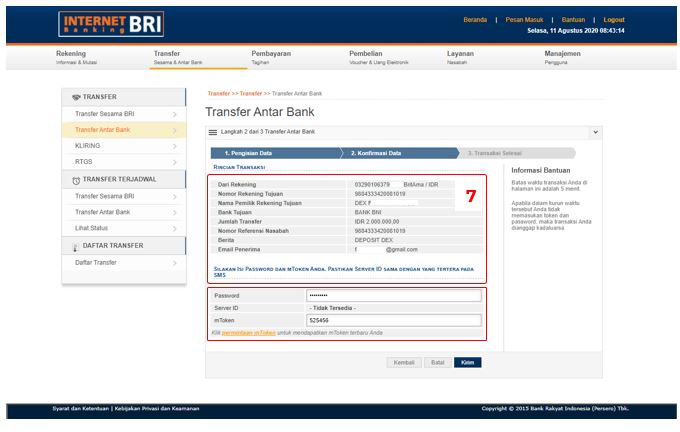Deposit Rupiah Virtual account Internet Banking Bank BRI

1. Request deposit in advance on the front page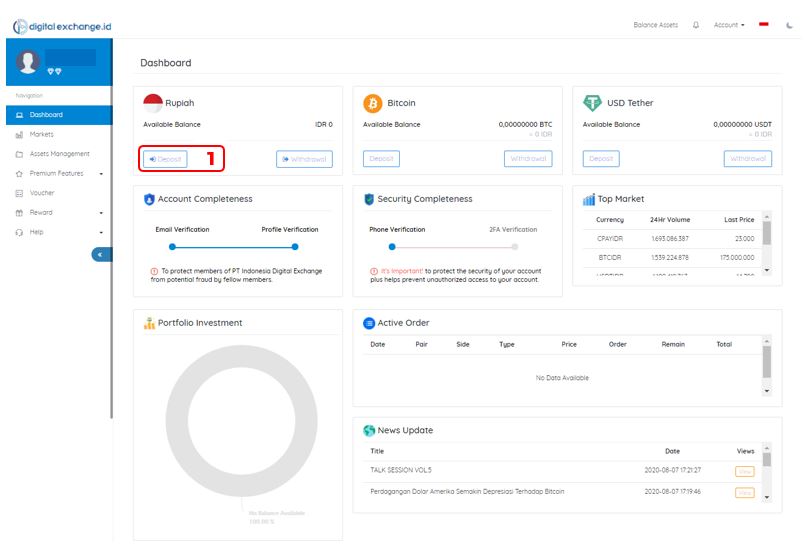
2. Then, go to the warning page, click “I Understand, Continue Deposit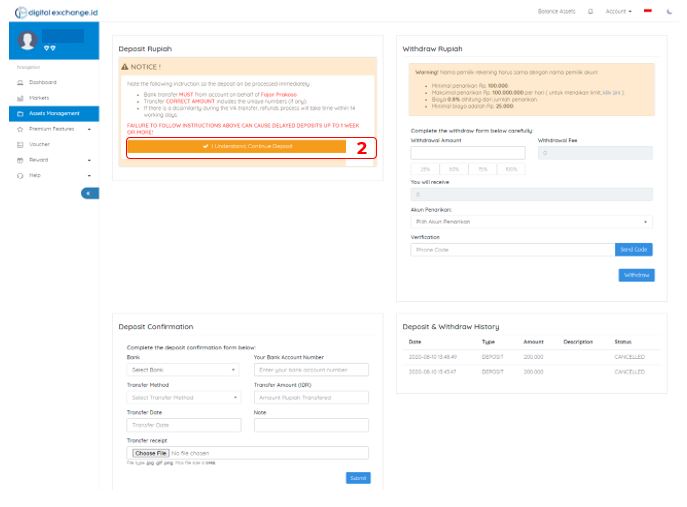
3. Then enter the amount to be deposited, and select the transfer method that will be used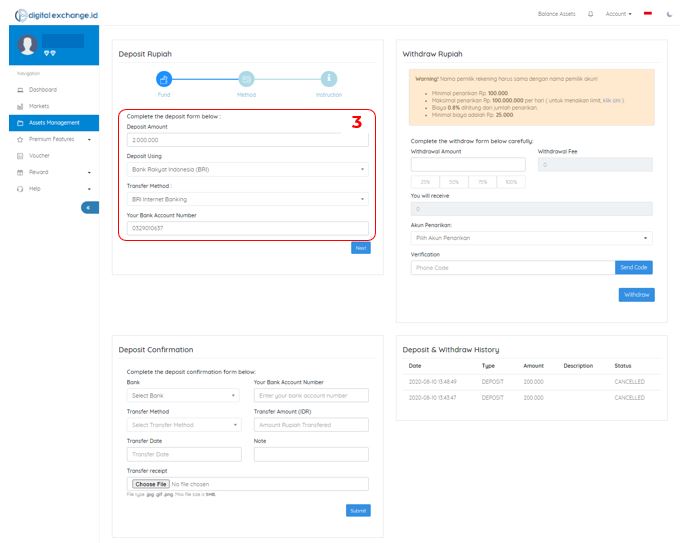
4. After the details of the deposit amount appear, click on transfer to Bank BNI Virtual Account (VA)
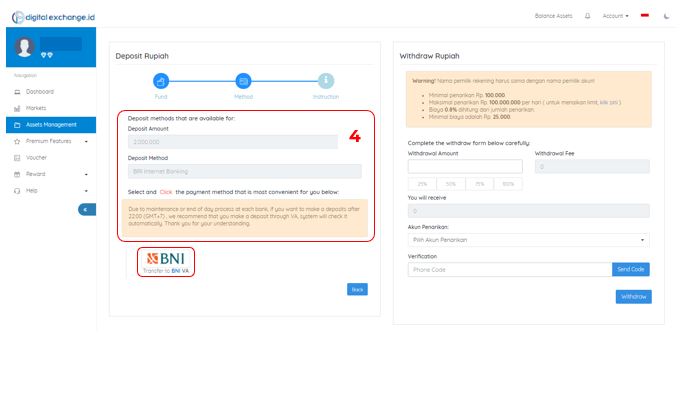
5. After that will come out the virtual account number information along with the username
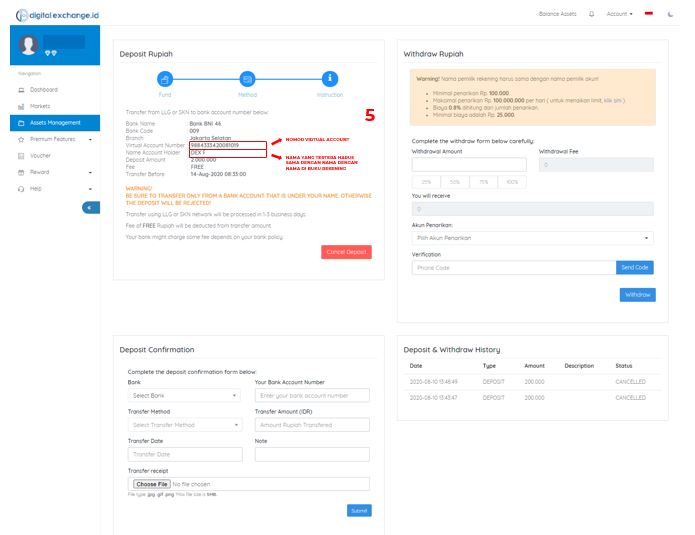
6. Then, Transfer by copying the Virtual Account number with the selected payment method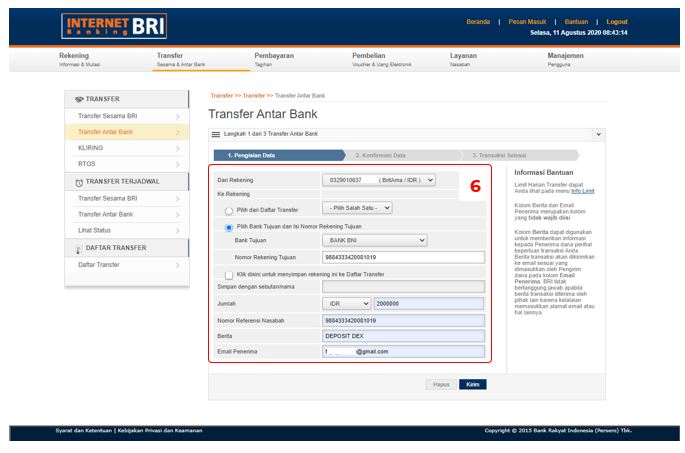
7. After the data confirmation appears, check the data entered again, if it is correct, fill in the password and fill in the token, click send and deposit via BRI internet banking is complete.