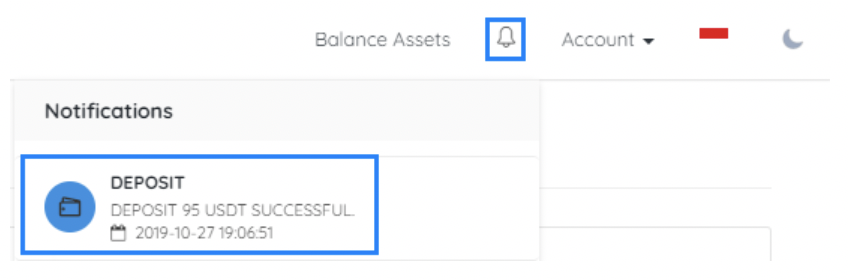1. Login to digitalexchange.id first, then select asset management and search for USDT then click deposit
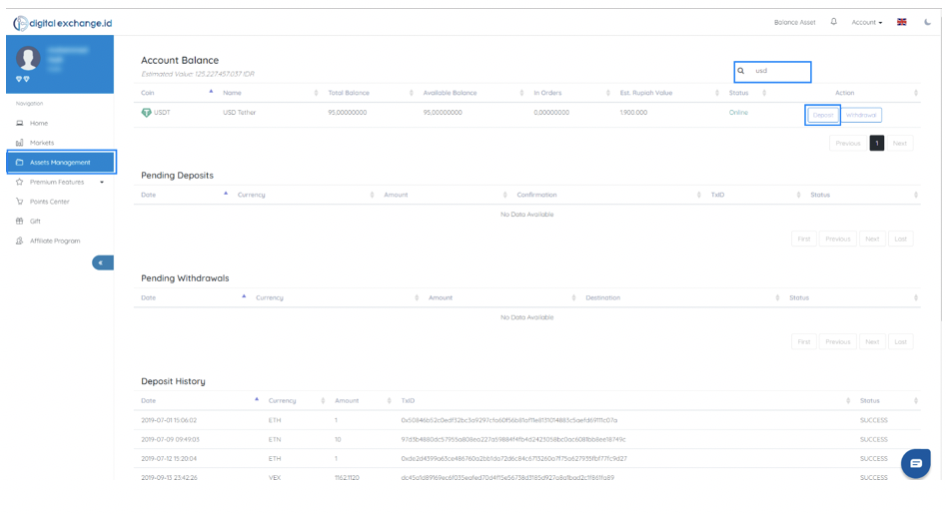 2. After that, select generate then the USDT wallet address will appear, then copy the digitalexchange.id wallet address and paste it on your shipping wallet
2. After that, select generate then the USDT wallet address will appear, then copy the digitalexchange.id wallet address and paste it on your shipping wallet
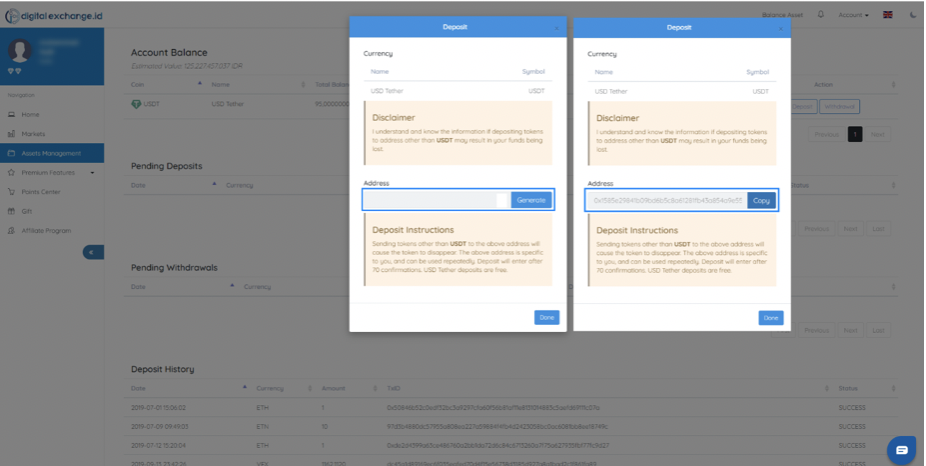
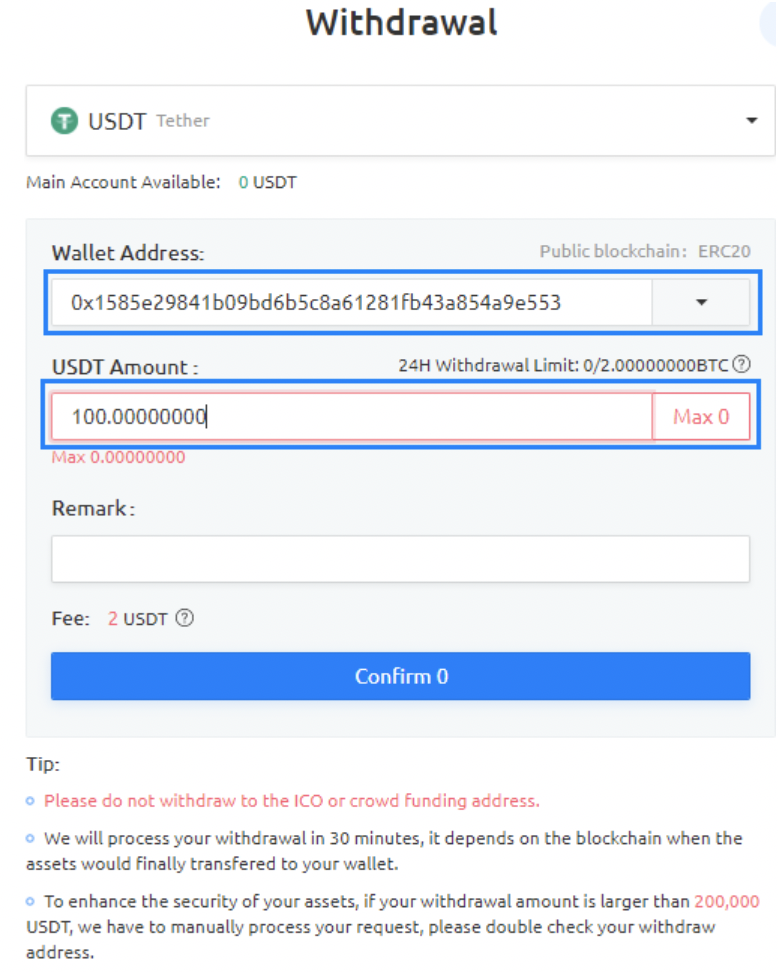
3. After that, you just have to wait for the delivery confirmation and your USDT balance will go to digitalexchange.id