How to Verify Personal Data / KYC in the digitalexchange.id application, please verify your personal data by following the steps below:
1. Install the digitalexchange.id application available on Playstore & Appstore , then register your account, then click Registration Complete, Let's continue with KYC!
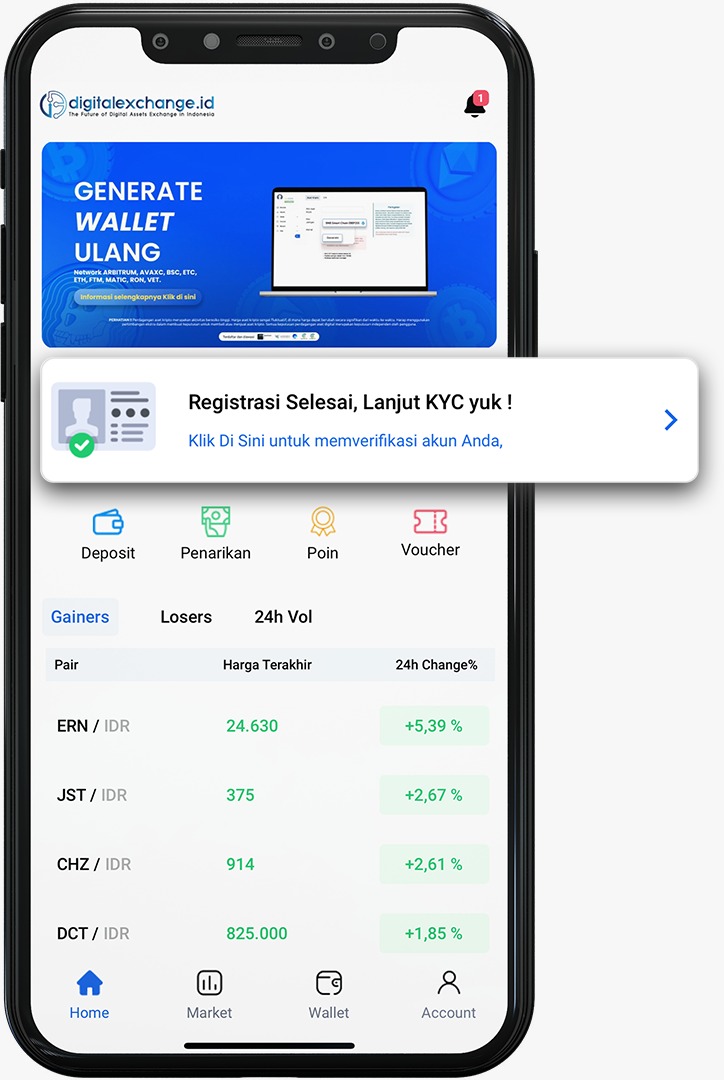
2. Read carefully what you need to prepare, then click Verify Now.
_1697699048.jpeg)
3. Select your country and enter your full name, then click continue.
_1697699132.jpeg)
4. Select your identity card, you can use KTP or SIM. Next, click Continue
_1697699214.jpeg)
5. Take a photo of your identity card according to the lines provided and make sure the identity is clear and not blurry. If it is correct, click the round button at the bottom.
_1697699319.jpeg)
6. Next, take a selfie with your identity card, click Upload file
_1697699386.jpeg)
7. Your face and identity photo match the lines provided. Make sure the identity is clear and not blurry. If it matches, click the round button at the bottom.
_1697699449.jpeg)
8. Next, click continue
_1697699512.jpeg)
9. Here is a preview of the photo you have taken, if it is not appropriate, click remove document. However, if it is appropriate, click Continue.
_1697699565.jpeg)
10. Next, fill in your personal data according to your identity card. Make sure all data is filled in correctly! If it is correct, click continue.
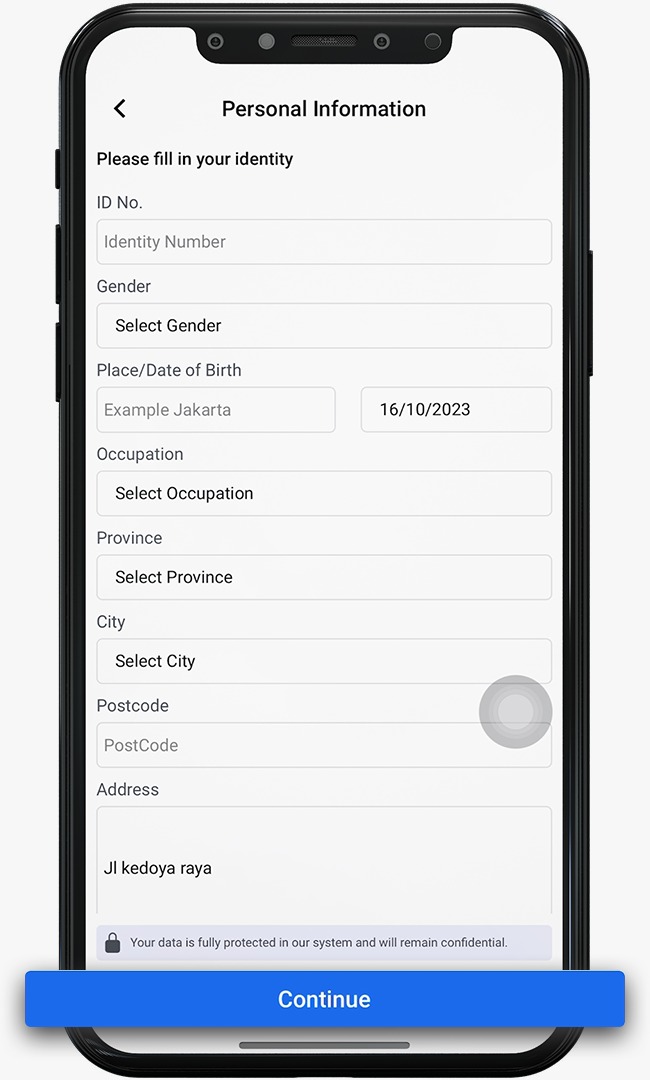
11. Before entering the liveness stage, please read the following information! If you understand, click continue.
_1697699813.jpeg)
12. Make sure your face is within the lines provided. Then click Continue.
_1697699874.jpeg)
13. Place your face in the circle provided, make sure your face is in the middle of the circle and hold it for a few moments.
_1697699961.jpeg)
14. Next, move closer to the camera, make sure your face is in the circle provided.
_1697700052.jpeg)
15. Then hold for a few moments
_1697700115.jpeg)
16. Yep, your verification is successful. Click Continue and wait for a maximum estimate of 1x24 hours.
_1697700191.jpeg)

