What if your self-verification is rejected? Don't panic and follow the steps below!
- Login/enter your account at digitalexchange.id
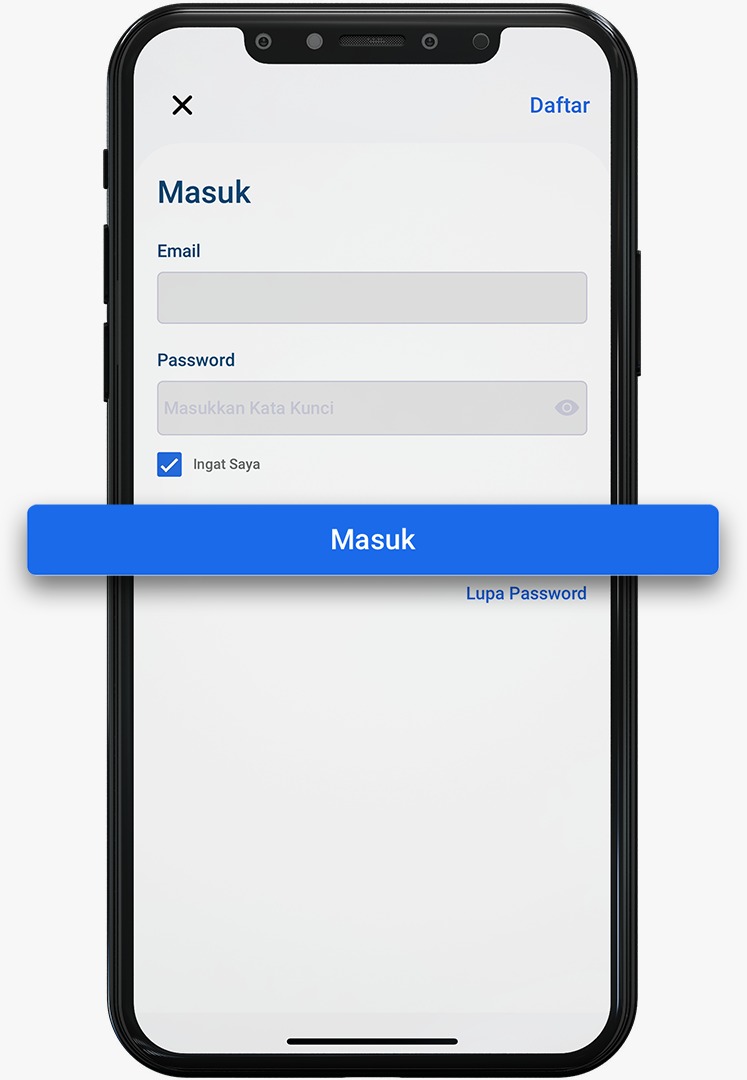
- Click the Account menu . If your verification is rejected, please read carefully the reason why your verification was rejected. This makes it easier for you to re-verify your personal data.
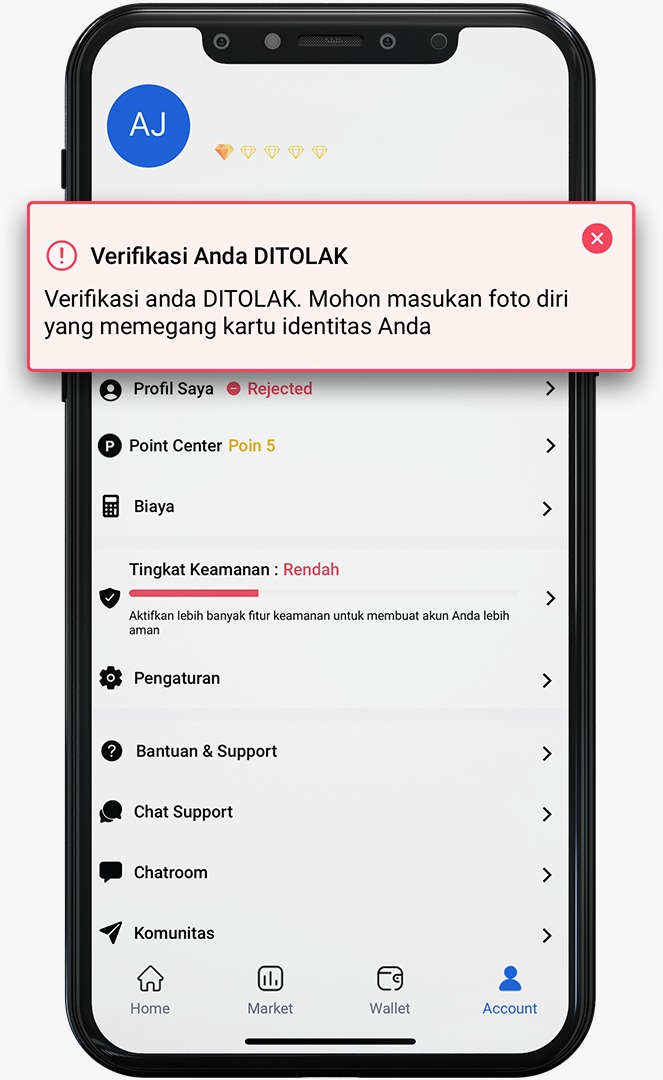
- Click My Profile
_1696845133.jpeg)
- Then, click Send Verification Documents
_1696845181.jpeg)
- Next, click Verify Now and re-verify yourself correctly.
_1696845254.jpeg)

